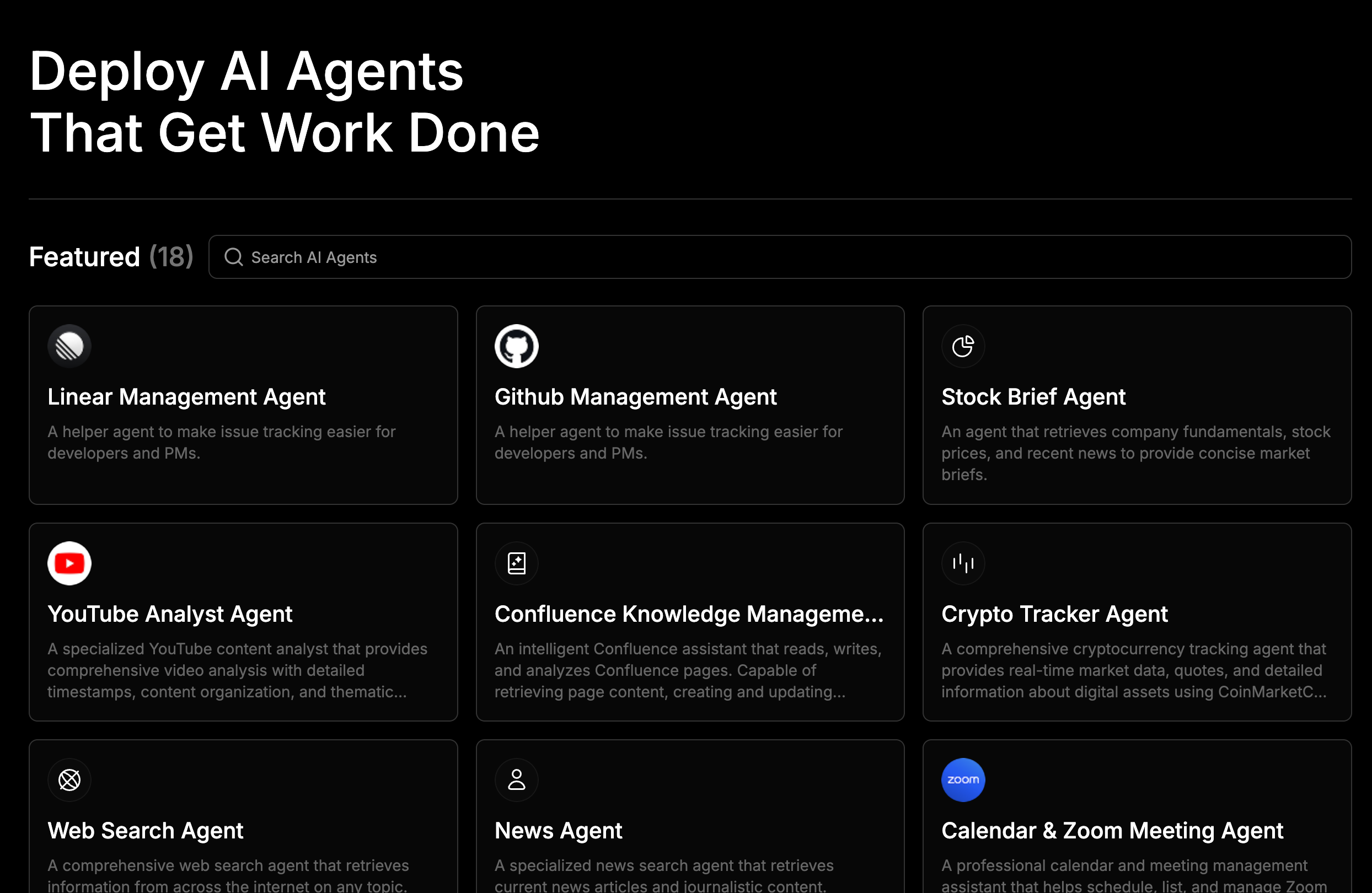curl, configure runtime parameters, and manage secrets required for authenticated access to external APIs. These capabilities support repeatable, secure operation of AI agents within automated workflows.
Getting Started
Navigate to the Agents tab
Open io.net Intelligence and navigate to the Agents tab in the navigation bar.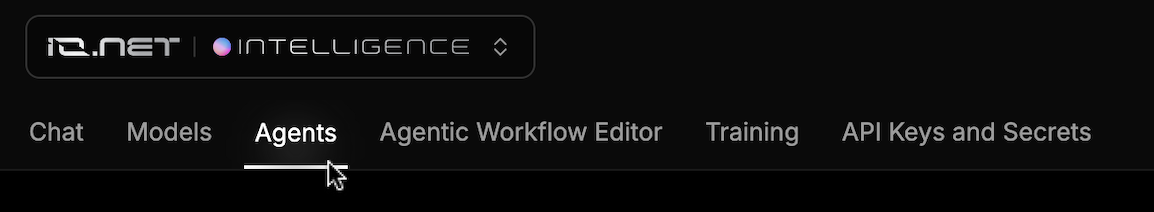
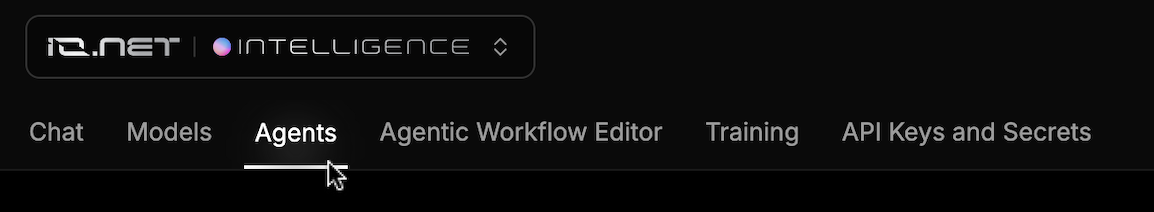
Deploying and Configuring Agents
When an agent is selected, the Agent Details view provides everything needed to evaluate, install, and configure your chosen agent.Agent Details and Installation
The Agent Details view displays information about your selected agent, along with installation options. Agents can be installed using either Python (viapip) or cURL, depending on your preferred workflow.
If you do not already have an existing API key, the Agent Details view provides an option to generate and inject a new API key directly into the provided pip or curl installation commands, allowing installation to proceed without leaving the page.
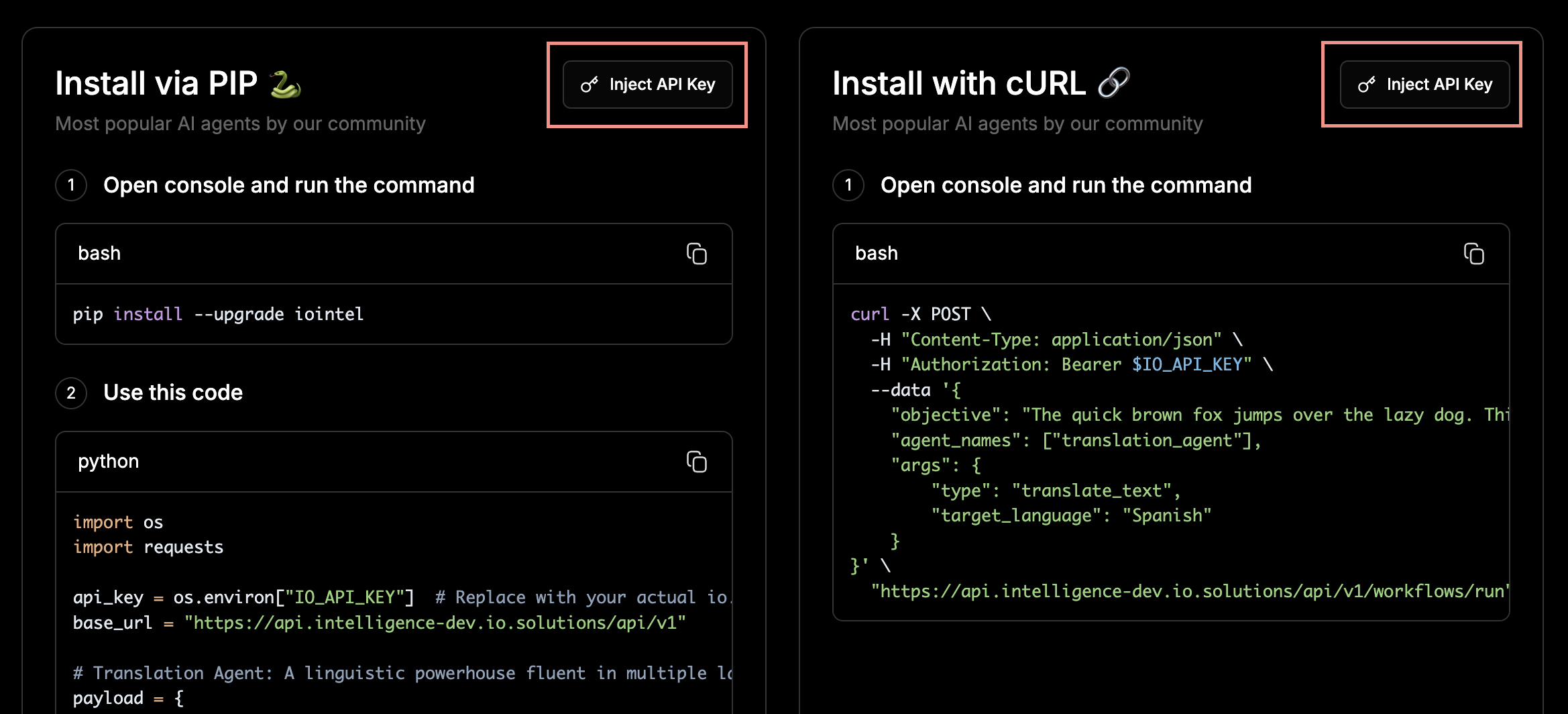
Trying an Agent before Installation
Before installing, an agent can be tested directly from the interface. Click the Try Agent button and it opens the Playground where you can be provide input for the agent. After clicking the Run Agent button, the Result tab displays the agent’s output, making it possible to quickly validate behavior and responses before deployment.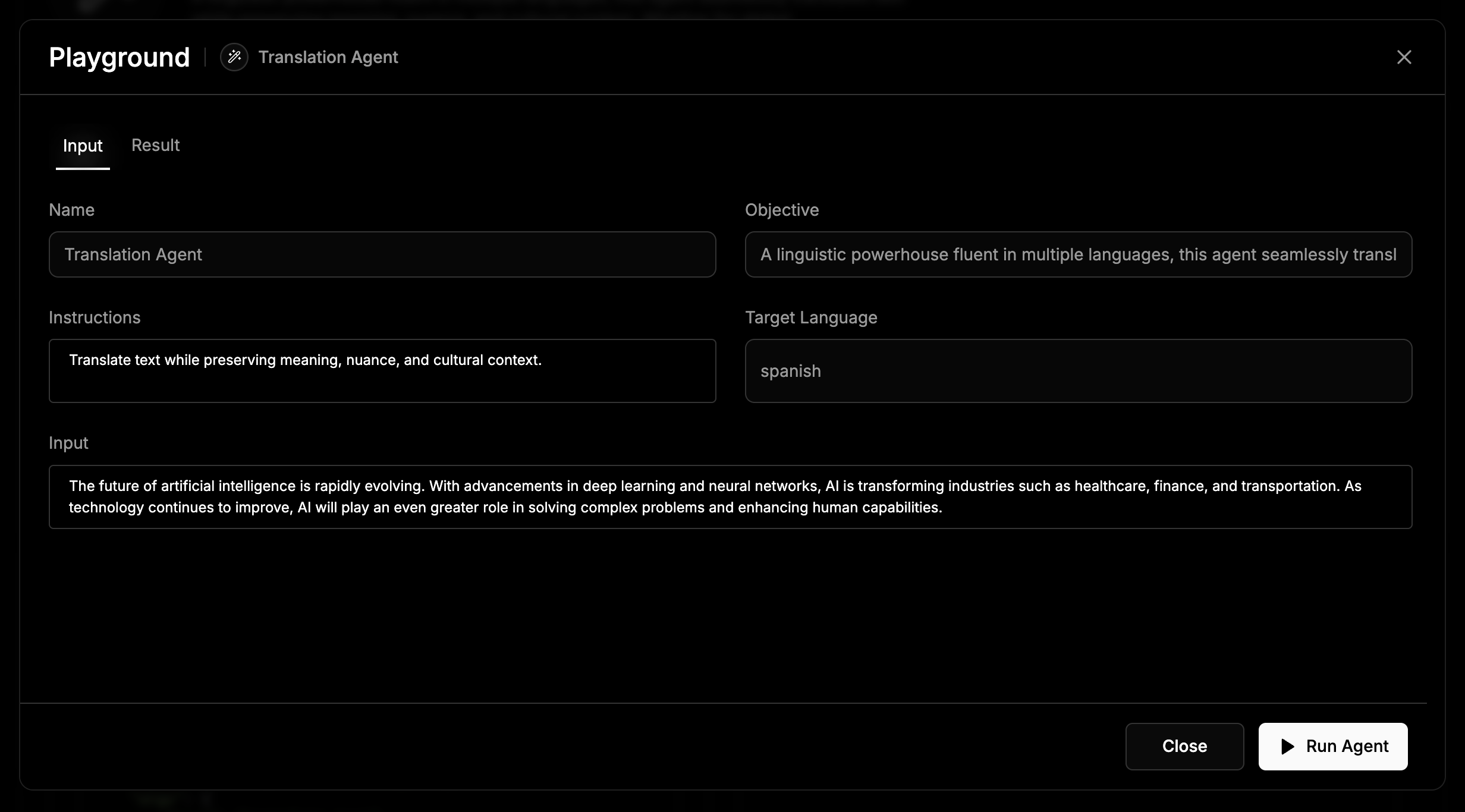
Configuring Secrets
Agents that integrate with third-party applications require secrets for authenticated access, for example, GitHub, Linear, Jira and many more. To configure secrets, navigate to the Secret Management tab within the Agent Details view.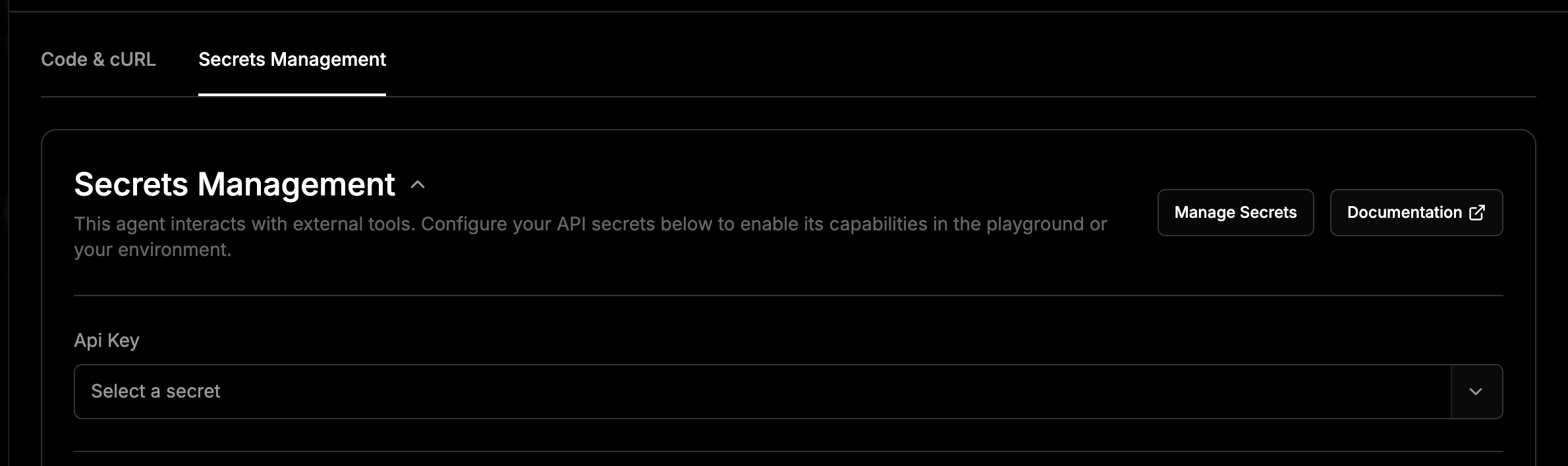
- Clicking the Manage Secrets button redirects you to the API Keys and Secrets page.
- On the API Keys and Secrets page, a new secret can be added here by clicking Add Secret and providing the following details:
- Secret Name
- Secret Value
- Associated Agent
- An existing secret can be selected from the list.
- A new secret can be created by entering a secret name and value.
- Secrets created here are automatically saved and will also appear in the API Keys and Secrets page.